Import scanned TIF and JPG images of Unpaid Expenses.
| Access |
| Grant permission to User Profiles in Access User Profiles > select a User Profile > Security > Accounts Payable > Menu Security > Transactions > Enter Unpaid Expenses with Image. |
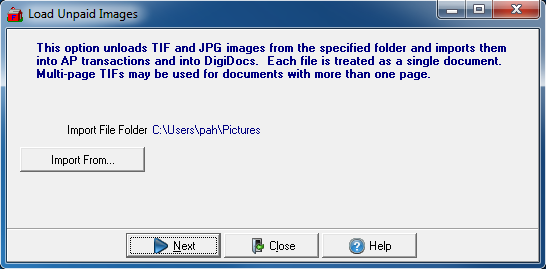
Click Import from and select the folder the scanned Images are saved.
After selecting the location, select Next.